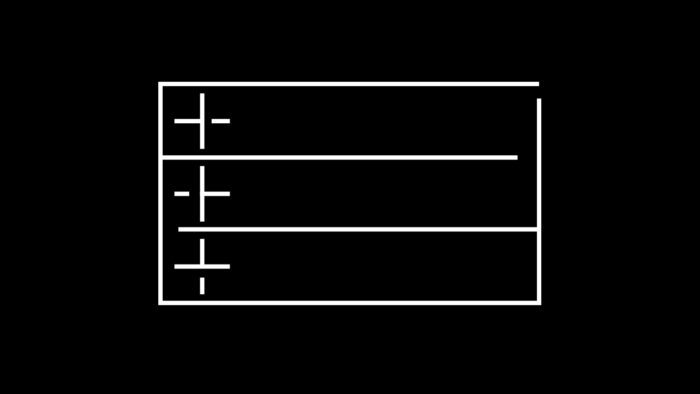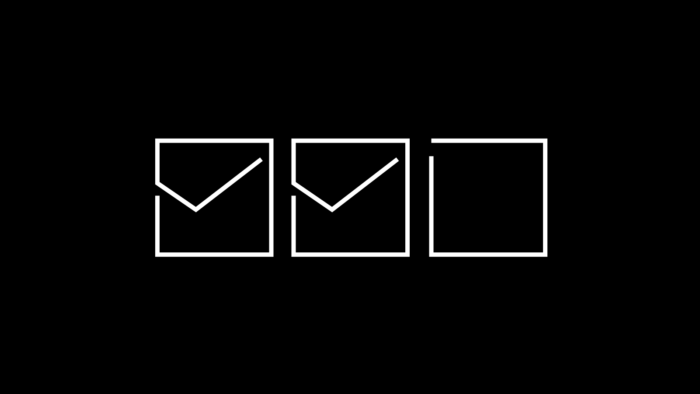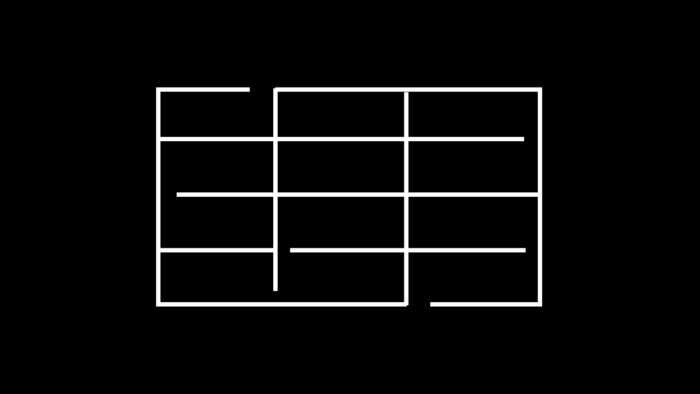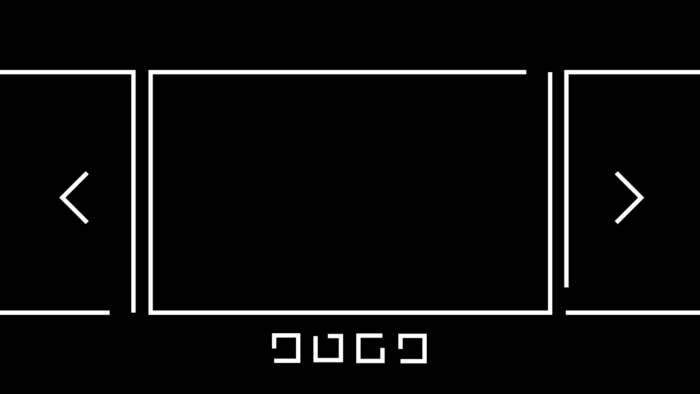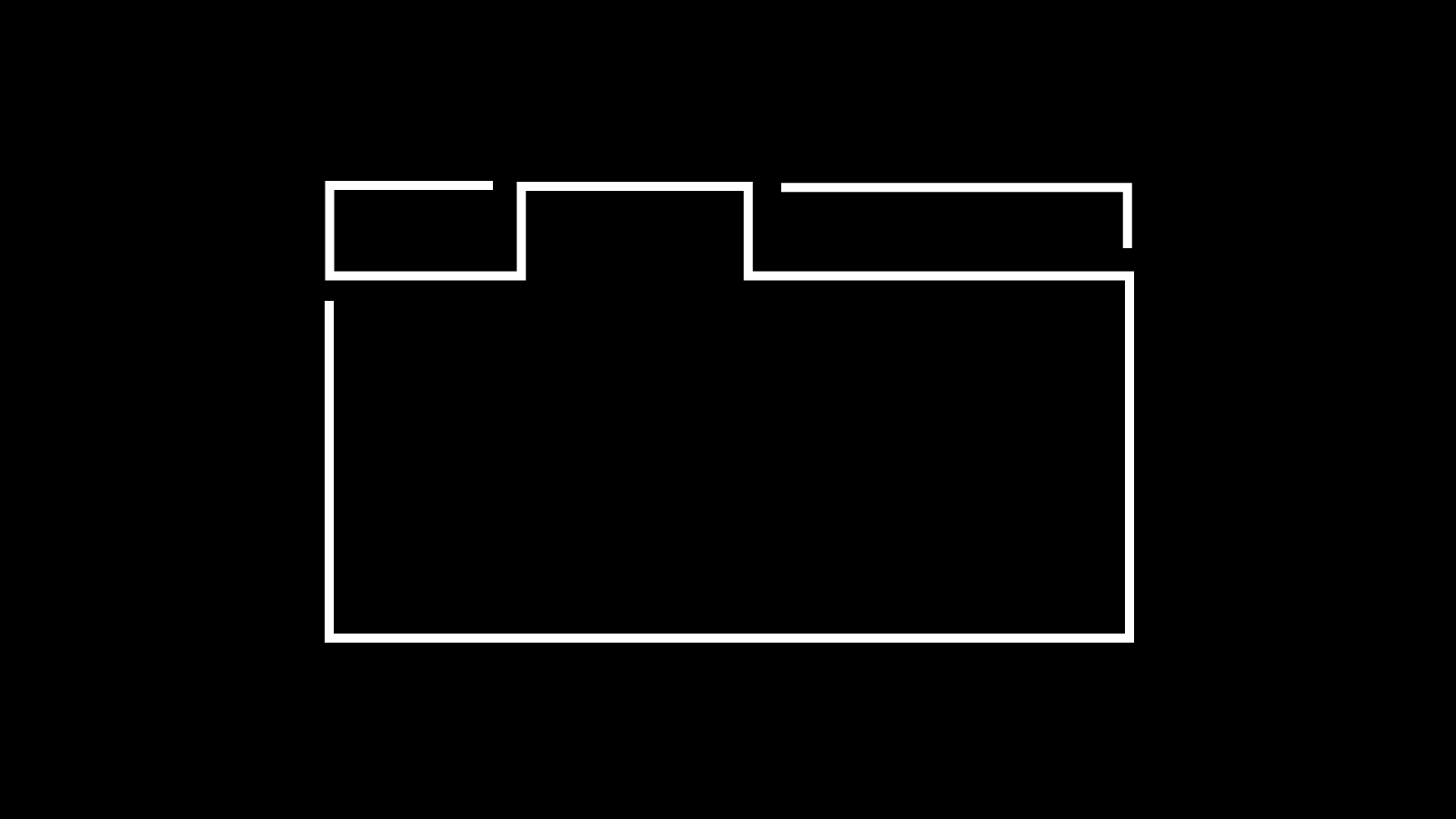
ACFのテキスト、テーブルで、増減可能なタブメニューを作成
以前のBLOGで、タブは、Tabs Responsiveというプラグインで作成できることを紹介しました。今回は、ACFのテキスト、テーブルを使用して、増減可能なタブメニューを作成します。
今回のDEMOは、LUNCH、DRINK、DINNERのメニューを切り替えできるタブを作成しました。
タブメニュー名をテキスト、メニューをテーブルで作成しました。タブメニュー名を入力しない場合、タブは表示されません。
ACF設定
メニュー名3つ、テーブル3つ、計6つのフィールドを作成します。
まず、タブメニューを作成します。フィールドタイプは、テキストです。フィールドラベルに、編集画面で表示する名前、フィールド名にPHPに入力する名前を設定します。

フィールドタイプは、テキスト
| 設定項目 | 設定値 |
|---|---|
| フィールドタイプ | テキスト |
| フィールドラベル | タブ01 |
| フィールド名 | add_tab01 |
| 初期値 | 空欄 |
次に、テーブルの設定をします。フィールドタイプを、Tableに設定します。フィールドラベルに、編集画面で表示する名前、フィールド名にPHPに入力する名前を設定します。Table Header、Table Captionは使用しないので、Noに設定します。

フィールドタイプを、Tableに設定
| 設定項目 | 設定値 |
|---|---|
| フィールドタイプ | Table |
| フィールドラベル | メニューテーブル01 |
| フィールド名 | add_menutable01 |
| Table Header | No |
| Table Caption | No |
それぞれ、残りの2つのフィールドを同じように作成します。これでACF設定は終了です。

それぞれ、残りの2つのフィールドを同じように作成
コード
シングルページのループ内に下記コードを挿入します。
<div class="acftab_wrapper">
<ul class="acftab ">
<?php if (get_field('add_tab01')): ?>
<li class="tabactive">
<a href="#tab001">
<?php the_field('add_tab01'); ?>
</a>
</li>
<?php endif; ?>
<?php if (get_field('add_tab02')): ?>
<li>
<a href="#tab002">
<?php the_field('add_tab02'); ?>
</a>
</li>
<?php endif; ?>
<?php if (get_field('add_tab03')): ?>
<li>
<a href="#tab003">
<?php the_field('add_tab03'); ?>
</a>
</li>
<?php endif; ?>
</ul>
</div>
<div class="tabarea_wrapper">
<div class="tabarea">
<?php if (get_field('add_tab01')): ?>
<div id="tab001" class="area is-active">
<h3><?php the_field('add_tab01'); ?></h3>
<?php
$table = get_field( 'add_menutable01' );
if ( ! empty ( $table ) ) {
echo '<div class="acftab_table"><table border="0">';
if ( ! empty( $table['caption'] ) ) {
echo '<caption>' . $table['caption'] . '</caption>';
}
if ( ! empty( $table['header'] ) ) {
echo '<thead>';
echo '<tr>';
foreach ( $table['header'] as $th ) {
echo '<th>';
echo $th['c'];
echo '</th>';
}
echo '</tr>';
echo '</thead>';
}
echo '<tbody>';
foreach ( $table['body'] as $tr ) {
echo '<tr>';
foreach ( $tr as $td ) {
echo '<td>';
echo $td['c'];
echo '</td>';
}
echo '</tr>';
}
echo '</tbody>';
echo '</table></div>';
}
?>
</div>
<?php endif; ?>
<?php if (get_field('add_tab02')): ?>
<div id="tab002" class="area is-active">
<h3><?php the_field('add_tab02'); ?></h3>
<?php
$table = get_field( 'add_menutable02' );
if ( ! empty ( $table ) ) {
echo '<div class="acftab_table"><table border="0">';
if ( ! empty( $table['caption'] ) ) {
echo '<caption>' . $table['caption'] . '</caption>';
}
if ( ! empty( $table['header'] ) ) {
echo '<thead>';
echo '<tr>';
foreach ( $table['header'] as $th ) {
echo '<th>';
echo $th['c'];
echo '</th>';
}
echo '</tr>';
echo '</thead>';
}
echo '<tbody>';
foreach ( $table['body'] as $tr ) {
echo '<tr>';
foreach ( $tr as $td ) {
echo '<td>';
echo $td['c'];
echo '</td>';
}
echo '</tr>';
}
echo '</tbody>';
echo '</table></div>';
}
?>
</div>
<?php endif; ?>
<?php if (get_field('add_tab03')): ?>
<div id="tab003" class="area is-active">
<h3><?php the_field('add_tab03'); ?></h3>
<?php
$table = get_field( 'add_menutable03' );
if ( ! empty ( $table ) ) {
echo '<div class="acftab_table"><table border="0">';
if ( ! empty( $table['caption'] ) ) {
echo '<caption>' . $table['caption'] . '</caption>';
}
if ( ! empty( $table['header'] ) ) {
echo '<thead>';
echo '<tr>';
foreach ( $table['header'] as $th ) {
echo '<th>';
echo $th['c'];
echo '</th>';
}
echo '</tr>';
echo '</thead>';
}
echo '<tbody>';
foreach ( $table['body'] as $tr ) {
echo '<tr>';
foreach ( $tr as $td ) {
echo '<td>';
echo $td['c'];
echo '</td>';
}
echo '</tr>';
}
echo '</tbody>';
echo '</table></div>';
}
?>
</div>
<?php endif; ?>
</div>
</div>jQueryを読み込み、下記コードをJavaScriptファイルを作成し、記入します。
function GethashID (hashIDName){
if(hashIDName){
$('.acftab li').find('a').each(function() {
var idName = $(this).attr('href');
if(idName == hashIDName){
var parentElm = $(this).parent();
$('.acftab li').removeClass("tabactive");
$(parentElm).addClass("tabactive");
$(".area").removeClass("is-active");
$(hashIDName).addClass("is-active");
}
});
}
}
$('.acftab a').on('click', function() {
var idName = $(this).attr('href');
GethashID (idName);
return false;
});
$(window).on('load', function () {
$('.acftab li:first-of-type').addClass("tabactive");
$('.area:first-of-type').addClass("is-active");
var hashName = location.hash;
GethashID (hashName);
});CSSでスタイルを整えます。
/*タブ*/
.acftab{
display: flex;
flex-wrap: wrap;
background: #fff;
max-width: 1250px;
margin: auto;
}
.acftab li a{
display: block;
font-weight: 400;
padding:10px 20px;
}
.acftab li.tabactive a{
border-bottom: solid #000 4px;
}
.tabarea_wrapper{
background: linear-gradient(to bottom, #bbb 0px, #ddd 10px);
}
.tabarea{
max-width:1250px;
margin: auto;
}
.area {
display: none;
opacity: 0;
padding: 50px 0;
}
.area.is-active {
display: block;
animation-name: displayAnime;
animation-duration: 2s;
animation-fill-mode: forwards;
}
.acftab_wrapper{
width: 100%;
margin: auto;
background: #fefefe;
padding-top: 7em;
}
.area h3{
font-size: 1.3rem;
padding: 0.5em 20px 0.3em;
}
.area li{
padding: 10px 0;
border-bottom: 1px solid #ddd;
}
@keyframes displayAnime{
from {
opacity: 0;
}
to {
opacity: 1;
}
}
/*テーブル */
.acftab_table{
margin: auto;
overflow-x: scroll;
padding: 3em 0;
}
.acftab_table th,td {
padding: 0.7em;
vertical-align: middle;
}
.acftab_table table {
border-collapse: collapse; /* セルの線を重ねる */
width: 100%;
}
.acftab_table tbody tr :first-child {
font-weight: 400;
}
.acftab_table tbody tr :last-child {
border-right: none;
text-align: right;
}
.acftab_table tbody td {
text-align: left;
}
.acftab_table tbody tr:nth-child(odd){
background: #eee;
}
.acftab_table td{
padding: 1em 20px ;
}
@media screen and (min-width: 1250px) {
.acftab_wrapper{
padding: 7em 10% 0 10%;
}
.tabarea_wrapper{
padding: 0 10%;
}
.area h3{
padding: 0.5em 0 0;
}
}設置
タブ01〜03のテキスト欄に、タブメニュー名を入力します。メニューテーブル01〜03に横2列のテーブルをそれぞれ作成します。これで完成です。

テキスト欄に、タブメニュー名を入力

横2列のテーブルをそれぞれ作成
今回のDEMOでは、メニューに全て入力しましたが、タブ03を空欄にすると、タブが2つのみ表示されます。

タブ03を空欄にすると

タブが2つのみ表示
以上で、今回の説明は終了です。タブをテキスト入力のみで作成できるのは便利ですね。ACFだと、編集画面のみで作成できるので、プラグインを使用するよりは簡単です。テンプレートで、指定の場所に設置する場合はACFがオススメです。